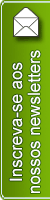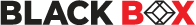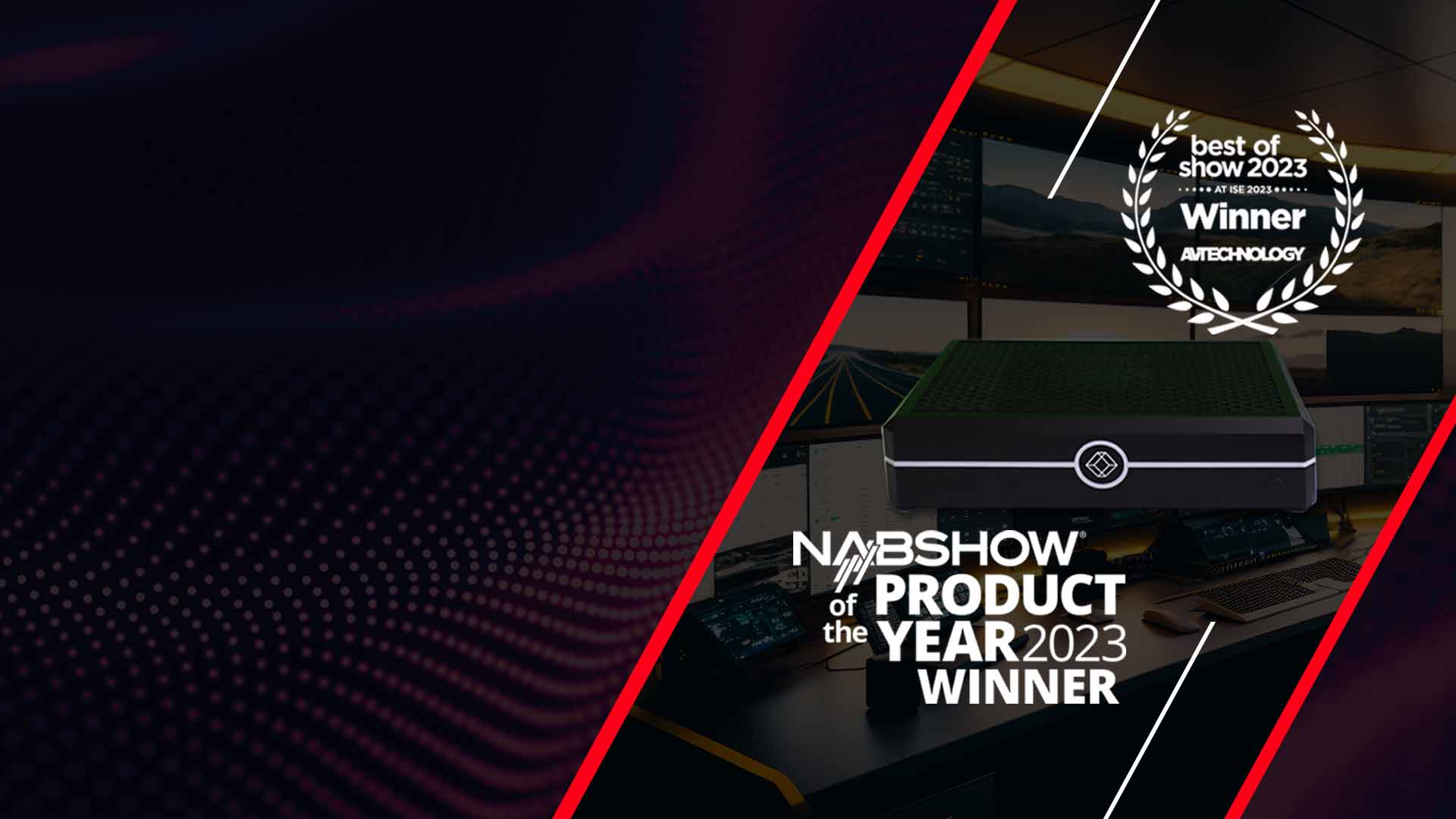DESKVUE
Best of Show no ISE 2023!
O DESKVUE permite um espaço de trabalho personalizado para monitorar e interagir simultaneamente com 16 sistemas físicos, virtuais ou baseados em nuvens.
SAIBA MAISVisores deslumbrantes
Video Walls
Tecnologia AV moderna para engajar seus clientes. Veja o que está por trás das telas em seu restaurante, bar ou lobby de hotel.
SAIBA MAISProdução de radiodifusão
Tecnologia KVM para Broadcast
A tecnologia KVM dá vida a tudo desde o local até o estúdio de produção, e a você em tempo real com confiabilidade 24 horas por dia, 7 dias por semana.
Saiba MaisKVM de alto desempenho
Emerald® 4K KVM sobre IP
Escale infinitamente e proteja sua rede IP com Emerald KVM-over-IP com confiabilidade 24 horas por dia, 7 dias por semana.
SAIBA MAIS